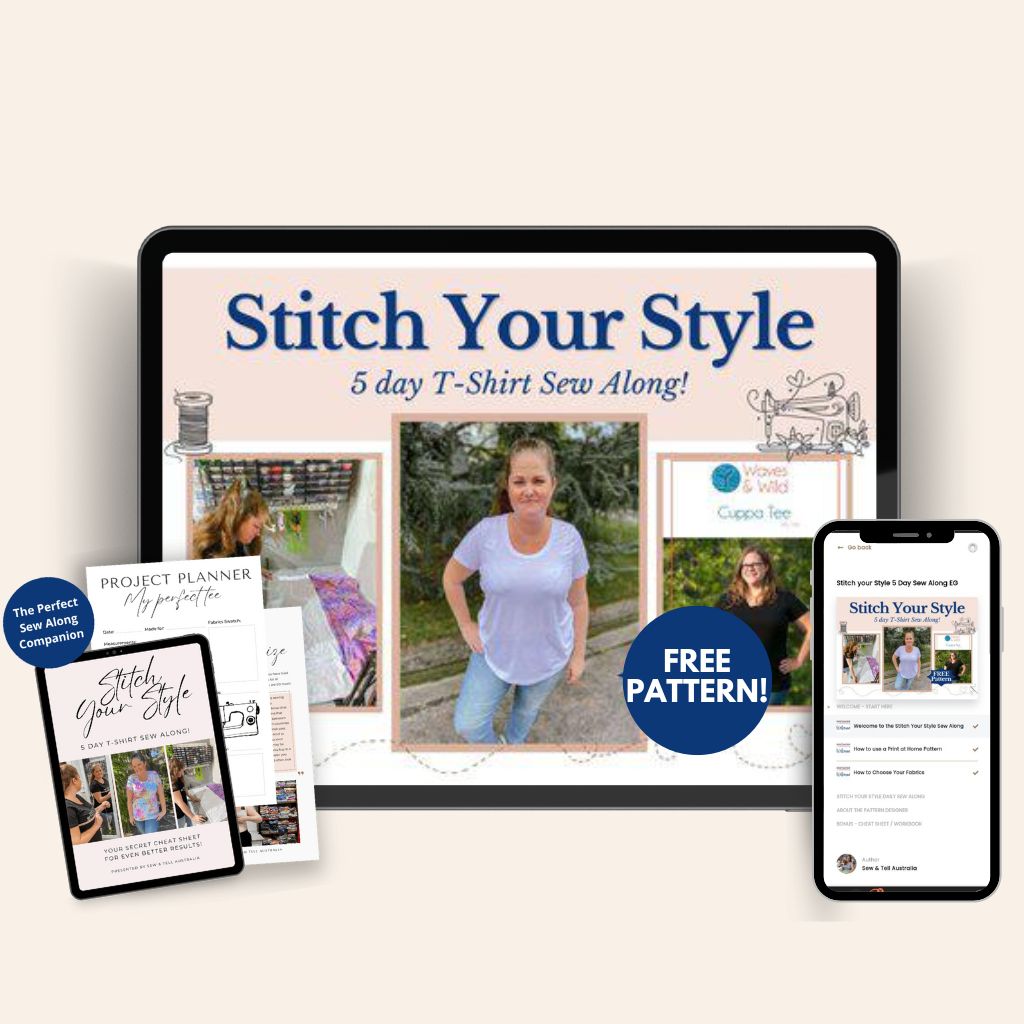Member Dashboard Login & Course Access Support
How to Log in to Your Member Dashboard
How to Login: New Member
How to Login: Existing Member
How to Login: Forgotten Password
Your Learning Hub: Find More Courses Here!
FAQ
You've got questions? We have answers!
Whether you’re unsure how to access your courses or run into technical hiccups, this section covers everything you need to know to get started and stay on track.
Accessing the Member’s Lounge & Troubleshooting
Once you’ve completed your purchase on ThriveCart, you’ll receive an email with login details from Thrivecart. The email is usually accounts@thrivecart.net.
Use the provided link to access the Member’s Lounge and login with your credentials.
Check your spam or junk folder first. If you still can’t find it, contact support@sewandtell.com.au for assistance.
Yes, once logged into the Member’s Lounge, all the courses you’ve purchased will be available on your dashboard.
Ensure you’re using the correct email and password from your ThriveCart confirmation email. If issues persist, try resetting your password or contact support.
Ensure you have a stable internet connection. If the issue persists, try refreshing the page or using a different browser. For further help, reach out to support.

Need Help?
If you have any questions or need further assistance, feel free to contact us at support@sewandtell.com.au . We’re here to help!